Small businesses collect numerous kinds of information - financial, employees, customers, vendors, etc. Traditional file organization describes storing data in paper files, within folders and filing cabinets.
In such many cases, there is one folder often called ‘Drafts’, another called ‘In Review’, and then the ‘Final’ folder.
Rarely are documents drafted by one individual. More often than not, several persons are involved in the process. Without proper controls, this can lead to confusion as to which version is the most recent and even if it is still in use. So, the individuals need to agree on who will finish the final one and mark it as 'final.'

Get on track with your document
The problem arises when a document is placed in one folder, then manually moved to the next one other as the phases progress. All these without an audit trail tracking the activity – the reviews and approvals.
eQMS solves the problems
Using eQMS for document management can help overcome these problems. Firstly, it isn’t necessary to create so many folders based on file status. Rather than having folders based on the file status, you can have folders that have more meaning, dependent on what they refer to. So, if you want to have your design inputs files in one place, you’ll create a ‘Design inputs’ folder and all files will be stored there, from drafts to final.
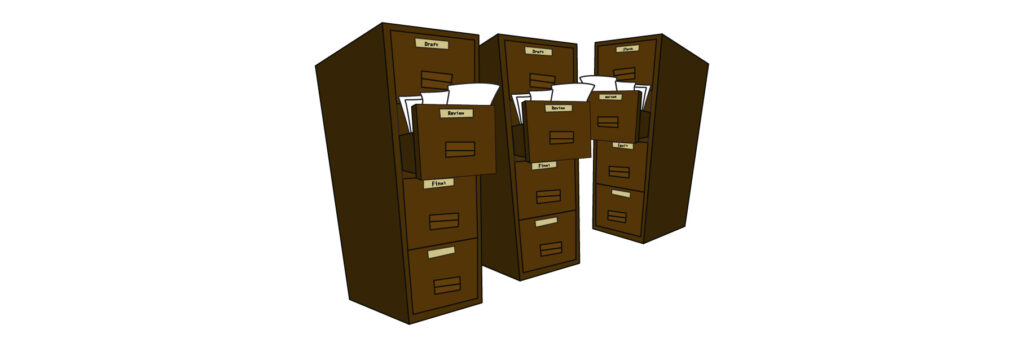
“Draft”,” Review”, “Final”,…
You’re probably wondering how to demonstrate the status of your files whether they are still draft versions or final ones. No, the solution isn’t to create ‘Draft’ and ‘Final’ sub-folders or documents! In eQMS an approval and review workflow option will provide that functionality. When a file is approved, you guessed, it becomes final. The software clearly registers which revision is the approved one and everyone can easily identify its status.
What if you make a change to the approved file?
If a new revision is added, it will save the current version and create a “new” revision version, as a new draft. The revision number will increase but this new draft will not be approved until becomes the draft version is approved again.
In some solutions, all revisions are available and can be downloaded. Since the status of the file is clearly stated, individuals know which revision they can use until the new one is approved. Better eQMS systems, only allow users to access approved versions and only be able to “peek” at previous versions.
But the best part of such a system – is you have an audit trail of each file, complete with revision history and approvals! Also, everything is handled in one folder. No more dragging and dropping between folders.
qmsWrapper can help you organize your file closet.
