Sustaining a paper-based quality management system is pretty hard and time-consuming since it takes a lot of energy to find the essential data among a growing document history. Members can spend many hours searching through the documents that they need. This way of doing things ends up being more of a problem instead of assistance.
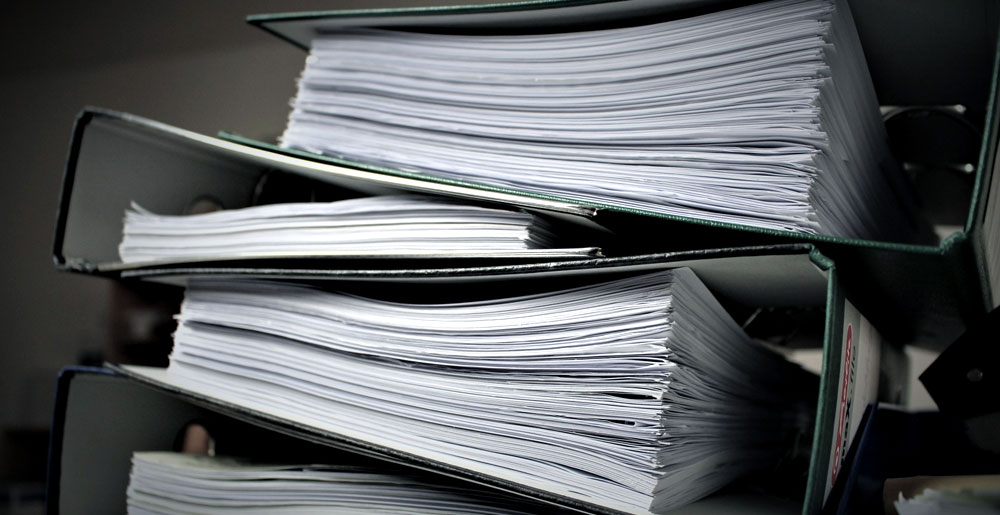
Solution is in eQMS
This is the reason why many companies looking to shift to eQMS solutions, especially one with a document management module. They are looking for solutions where they can control revisions of documents and record the approvals, track the origins of the document or record, make sure that obsolete versions not be used, etc.
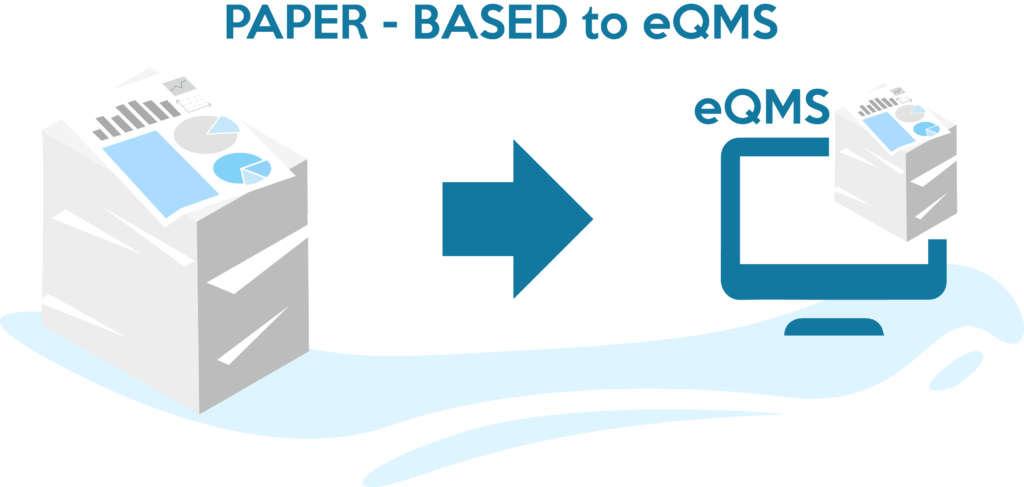
What scares you the most when transferring to eQMS?
Even though there are a lot of great possibilities for using eQMS for document management, a lot of companies struggle in the transition period.
Mostly, this is because of document titles - most companies add version number as an extension of the document title, so they end with “Technical file – ver. 167”.
The solution is in Revision History
In eQMS with revision history, there is no need to add version numbers in the title. The old revision of the file is replaced, not overwritten, with the new one and assigned a new revision number, the history of which is kept within the software. There is no need to handle it in the file.
Great feature, but you’re wondering how to continue tracking revision history for “Technical file – ver. 167” now when you have shifted to eQMS where your software will count it as the first revision? No, you don’t have to upload your file 167 times. It is rather simpler than that. We suggest that you summarize in the Revision history table in your file that the next revision will be handled through software and while uploading the file in the software add a note that it is the initial version “in the software”. And you can refer to your file “Technical file”.
In this manner, your paper-based revision history is saved (in the file) and you started to handle future ones through the software.
The beauty of such a system is that you can get rid of the ‘Drafts’, ‘In Review’ and ‘Final’ folders as well.
